LVL Edit 0.5.0 released!
Hi!
I was working hard to improve LVL Edit UI and general user experience. Here's a big list of change:
New features:
- Entity Outliner made from scratch (instead of buggy Objects List)
- Mode: Quick Paint Material
- Grid Marker options: set color, border style, placement visualization
- Filters: Show/Hide Static Meshes
- Color Palette Popup
- Materials: Edit, save and load material: ambient, diffuse, specular and emissive colors
- Materials: Spritesheet checkbox for primitive planes and spritesheet animation properties
- Value Field Step speed tempo depends on how long Up/Down Key pressed
- Different Start Marker Image
- Placement Mode List: when LVL Edit starts - load last selection
- Application menu: Window for showing/hiding panels
- LVL Edit Preferences: Default button to restore default settings
- LVL Edit Preferences: Keep Last Session checkbox
- LVL Edit Preferences: Clear Recent Files list button
- LVL Edit Preferences: App Log: Include Firefly Engine Messages checkbox
- Added reset button for default rotation (0,0,0) - Save As... Dialog: now with file name when project edited
- Metrics Panel - Your project details
- Auto-Select checkbox for Transformation Mode
- Use mouse wheel while moving camera to accelerate or slow down movement
Bug fixed:
- Dropdown lists wrong position when 21:9 and multiple monitors support
- UI: rotation & flip buttons + always show edited axis line
- Particles wrong values from emmitter shape box min, box max
- Particle position bug when Placing Mode: Click Marker
- Show Start/End markers when Start/End marker created
- Cylinder saving and loading
- Loading animated mesh: scaleY bug for all animated meshes
- Library scrolling working correctly for all amount of images/materials
Shortcuts:
- Shortcuts: F12 - Show LVL Edit Preferences
- Shortcuts: Ctrl+ H - Show All hidden objects from filters list
- About: refreshed popup
Files
Get LVL Edit
LVL Edit
3D Level Editor for Clickteam Firefly extension
| Status | In development |
| Category | Tool |
| Author | Bitmap Impact |
| Tags | 3D, 3d-frame-editor, 3d-level-editor, clickteam, firefly-3d, fusion, level-creator, Level Editor, level-maker, world-editor |
More posts
- LVL Edit 0.7 alpha 8May 29, 2024
- LVL Edit 0.7 alpha 7Apr 19, 2024
- LVL Edit 0.7 alpha 6bFeb 21, 2024
- LVL Edit 0.7 alpha 6Feb 14, 2024
- LVL Edit 0.7 alpha 5Jan 09, 2024
- LVL Edit 0.7 alpha 4Dec 20, 2023
- LVL Edit 0.7 alpha 3Jul 24, 2023
- LVL Edit 0.6 released!Jun 02, 2020
- LVL Edit 0.5.8 Update!Aug 30, 2019
- LVL Edit 0.5.5 Update!Aug 08, 2019
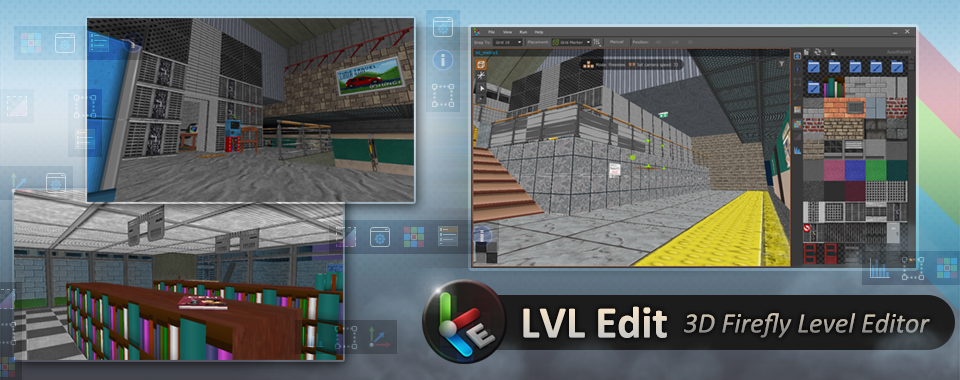
Leave a comment
Log in with itch.io to leave a comment.