LVL Edit 0.6 released!


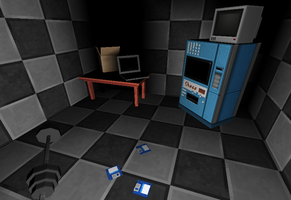

Hi!
Here's the latest version of LVL Edit 0.6. A lot of bug fixes and improvements.
New:
- Set main camera position to loaded start marker
- UI: Log panel added
- Library / Log modes switch
- Library: docked or popup mode
- Library: files and folders support
- Library: loading to memory only selected materials
- Library: flip Y button for selected texture
- Default textures are now accessible in: ./Data/Images/'
- Grid Marker: two placement orientation methods: Manual (by default) and Automatic
- Displayed Material: update currently used material file in memory
- Displayed Material: content sections depends on selection node's type
- Alignment: more intuitive axis alignment preview
- Start and End Points limit to 1
- Paint Mode: added cursor icons for each tool
- Spritesheet Editor: tool for counting spritesheet cols and rows
- Spritesheet Editor: hold spacebar and left mouse button to move around work area
- Entity Outliner: now displays number of objects
- Entity Outliner: sort by node's names button
- Preferences > Viewport: Ability to set Linear Filtering for materials
- Preferences > Advanced: ability to choose different backgrounds for Entity Outliner
- Preferences > Advanced: show hide Clipboard state in application
- Preferences > Preview: creates a config file for FPP Example to show currently opened level
- Preferences > Preview: Engine Antialiasing options
- Preferences > Preview: Track player's position in editor
- Copy-paste particles
- UI: New custom checkboxes
- Transform Panel: button for quick copy&paste position, rotation or scale
Bug fixed:
- Pick and paint with used material
- Viewport highlight bug after closing LVL Edit preferences
- Particles: sphere type parameters fix
- Particles: limit only to working types
- Particles: value fields update with enter key and other fixes
- Fog detection on scene fix (new count fog events)
- Tools panel cleanup and fixes
- Entity Outliner: now displays list of maximum 15 objects
- Entity Outliner: smarter reload objects list after loading level
- Water fix (added six presets to choose from)
- Water auto texture repeat X (repeat Y not working yet)
- Material panel: edit boxes lose focus when chceckbox clicked
- Look At now works for static meshes, water and animeshes
- Show/hide wireframe on selection fix
- Recent Files fix
- Y-grid fixes
- Viewport background color fix
FPP Example:
- Working with import.ini file
- Added: Cone, Cylinder support
- Fog support
- Water support
- Spritesheets support
- Mesh loading fixes
- 1280x720 resolution by default
- Interactions in certain distance + shooting bullet
Shortcuts:
- +/- key to move gridmarker up/down
- Navigate spritesheet editor's canvas: spacebar + left mouse drag - Center Grid Marker to camera view: Ctrl Shift /
Files
Get LVL Edit
LVL Edit
3D Level Editor for Clickteam Firefly extension
| Status | In development |
| Category | Tool |
| Author | Bitmap Impact |
| Tags | 3D, 3d-frame-editor, 3d-level-editor, clickteam, firefly-3d, fusion, level-creator, Level Editor, level-maker, world-editor |
More posts
- LVL Edit 0.7 alpha 8May 29, 2024
- LVL Edit 0.7 alpha 7Apr 19, 2024
- LVL Edit 0.7 alpha 6bFeb 21, 2024
- LVL Edit 0.7 alpha 6Feb 14, 2024
- LVL Edit 0.7 alpha 5Jan 09, 2024
- LVL Edit 0.7 alpha 4Dec 20, 2023
- LVL Edit 0.7 alpha 3Jul 24, 2023
- LVL Edit 0.5.8 Update!Aug 30, 2019
- LVL Edit 0.5.5 Update!Aug 08, 2019
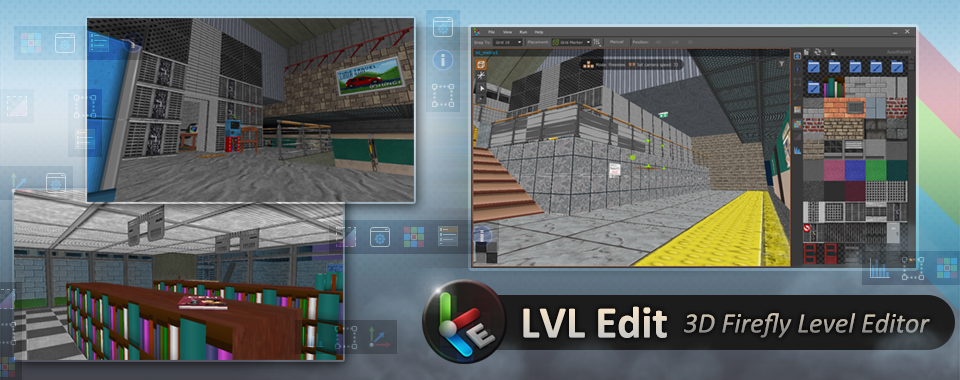
Leave a comment
Log in with itch.io to leave a comment.